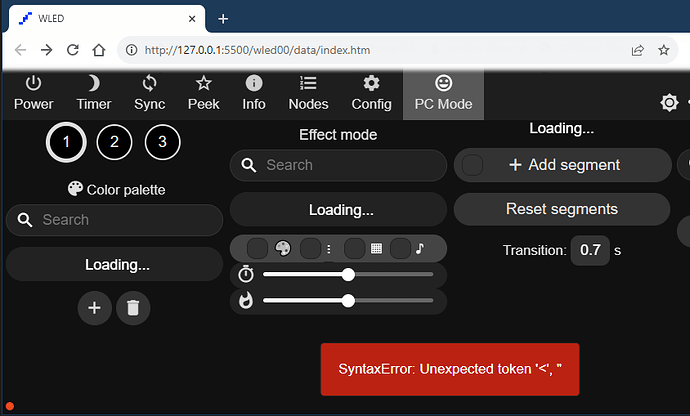So I’m trying to follow the instructions for editing the web ui in platformio…
https://kno.wled.ge/advanced/custom-features/#changing-web-ui
I can locate the htm etc. in the wled/data/ folder but I’m not sure how to run an instance of WLED that works directly with these files.
“If you want to test changes to the UI, it is easiest to work with the local wled00/data/index.htm file. You just need to enter the IP address of a WLED 0.10.0 or newer instance into the popup”
What “popup” does the above refer to? I tried opening the index.htm with the live server but this isn’t any use.