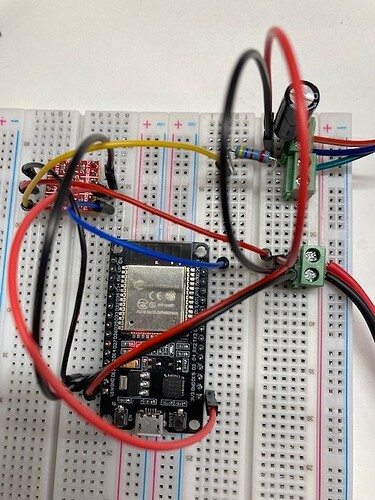Hi,
New to WLED but have been running LED strips using FastLed for years without burning the house down so I an not a total NOOB.
I ran across WLED last week in a Reddit post and am excited to use it as I was working on a project to make my current Teensy/FastLed installations wireless by using an ESP32 but I see WLED is very feature rich and has a great GUI.
Problem I am having is I am not getting a data signal out of my ESP32 GPIO2 Pin and over to the WS2012B strip of LED’s to make them go blinky blinky to impress loved ones and neighbors.
Configuration:
- ESP32 Development Kit (board) Version 1 purchased last year
- Flashed WLED Version 0.13.9-b6 onto the ESP32 and can pull up the WLED app on both my PC and iPhone. WLED-AP broadcasts fine.
- A 3.3v to 5.0 Volt Logic Level Shifter - even though the LED strip is only 12" from the ESP32
- A strip of 60 WS2812B LED’s
- ESP32 and LED’s powered by an independent 5V 15A power supply.
Troubleshooting done:
- All breadboard connections successfully tested using an Ohm meter
- Power voltages checked okay at 3.3 or 5.0 volts at each connection using a Volt meter
- Checked that all Grounds are tied together properly using an Ohm meter
- Tested the LED string successfully using a Teensy running FastLED
- Eliminated the Logic Level Shifter from the circuit by connecting the LED data wire directly to the ESP32 GPIO2 pin. Unsuccessful.
- Unsuccessfully switched the Data pin on the breadboard and within WLED from GPIO2 to GPIO23
- With GPIO2 selected for data within WLED; Pin GPIO2 on the ESP32 produces zero voltage. Tested by measuring voltage between ESP32 GND and GPIO2 pins
- Have made sure the WLED is turned on within the app.
- With WLED running I plugged the LED data wire into every ESP32 PWM pin with no success.
- Rebooted the ESP32 with the LED data wire disconnected to GPIO2
Can someone suggest what I may have missed in my troubleshooting? This is is real head-scratcher.
Here is a pic of my breadboard setup with the LED data wire connected to GPIO23 on the ESP32