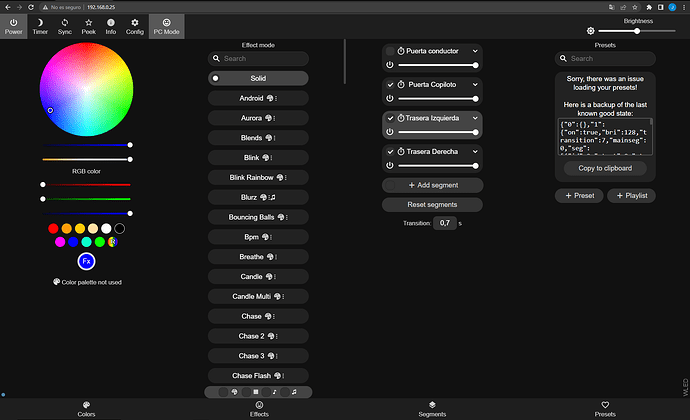Hello, well that is the problem that…
The presets have disappeared!
They are not supposed to be there since they do not appear on the right side of the screen, but instead if I activate the buttons the presets work, although I think some fail…
I thought, well, I create them again… but when I create one, presets1 appears and they automatically disappear again! I’ve reinstalled Wled and I’ve even downgraded to version 0.14.0-b1 but it’s still the same… What could it be?
Thanks greetings!
You could try to recreate presets , reset unit …etc .However if you have lost your presets once then the best way to hopefully prevent that accruing again is to USB flash latest build from here WLED installation (wled-install.github.io) directly or via esptool ( Not with OTA).
If you do not USB flash and somehow managed to fix the unit then you might notice the issue again so in all cases take backups of your presets from time to time just to be safe
Fixed!! thank you ALDY!!
I thought that loading it with Visual Studio would delete everything, but now I realize that I never had to reconfigure the WiFi… so it didn’t delete anything…
Me thinking that it would be something else worse (before the presets disappeared, it gave me a connection error to the PC) and it was totally easier.
Thank you again!!