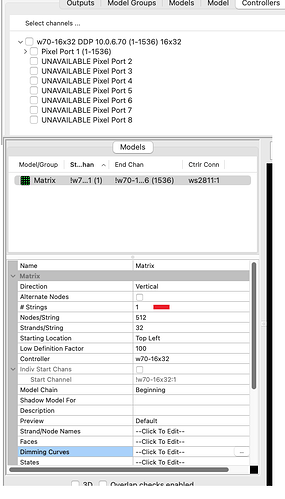Hello
I want to configure xLights to work with WLED over Ethernet controller using DDP protocol.
Using xLights I have created layout Matrix 20x20 pixels. Then in xLights I need to Visualise in Controller section to associate my Matrix to Port and there is a problem because I cannot associate whole matrix to one port. It creates me as many ports as many strings are in matrix so there are 20 ports created but only 5 ports are supporter. How to resolve it? How to attach xLight matrix to one port in WLED?
I do not see much details but here is an example i just did now to test for you with DDP , I used 16x32 setup with DDP from xlighs . with ddp you need to use 16x32x3 =1536 channel . Follow the same setup and your matrix will work
What version of xLights do you use?
Please attach screen on Controller Tab where you associate Matrix to Port.
So I see that there is bug with xLight software.
My first trials was based on YouTube movie and there was a point to create Visualisation on Controller tab.Doing according to movie an error occurs as on attached picture. I thought that error would lead to impossible use of wled controller with xLight and my Matrix byt I see it is bug in visualisation and xLight sends effects using DDP protocol properly to wled controller.
Please take a look on Your Visualistaion on contoller tab. Is there also a bug? It looks like xLight in Visualisation wants to attach every single 20leds string to separate ports.
I am not sure about xlights bugs , if you followed the same setup I did above and still facing issue then post the exact steps you did . xlights is a bit complex and some of the options may influence other areas
I get the same errors with a 20x20 matrix…
you can use
#string =1
nodes/string = 400
strand/string= 20
I used the image that I uploaded for a (32x16) matrix using 1 port on pin 2 of the esp32
I hope this helps
this is my video
Thank you for your post [yusufsulaiman]… It got me past my issue.
Thanks again!
Very interesting you could map a wled 16x32 in multiple ways in xlights and get the same result , i only tried the two as in below pic ( first time i tried adding node/string as total count of leds ) . Not really sure what is the optimal from xlights point of view if there is a thing called optimal
Number of Strings is normally how many connections (gpio’s) to your controller. If your Matrix is all on 1 channel you need Strings to be 1. If you have it set as 32, when you drag that matrix onto a controller it will try to place it on 32 outputs.
I am not sure what is your setup like because i was testing before here XLight, WLED and Matrix in one port - #2 by ALDIY and it worked on the actual fixture with strings set to 16 . I seen few guys having issues when using xlights with wled when wled is setup in 2D but that setup also worked .
Does you setup work with 1 string if wled is setup in 2D , it worked in my case with 1 string but wled was set in 1D and i get that in xlights
I don’t have a matrix here right now, but I don’t think it would change anything. I don’t think xlights cares how you have WLED set. Xlights just outputs the data for the LEDs in your models to the ports you tell it the pixels are on. xlights is auto populating all those ports when I pick the controller and start port. Does not matter if I drag the matrix over on the port visualizer or if I set it in the config list on the model.
If you hover your mouse over the different boxes there is a tool tip that tells you what each is normally for.
I don’t know how you got yours to output to 1 port but cool if you did lol. The only other thing is maybe if I changed to ddp, but I don’t expect that to change anything.
With String set to 1 yes everything works. ‘String’ defines how many connections there are to your controller. This is how my 256x32 matrix is set and uses 1 port.
It is cool , i am trying to test which setup would work when wled is setup in 2D and might be also
produce the best fps . can you show a full setup also from wled when it setup in 2D like the post I did .
I do not care much about errors in xlights but its there even if that makes sense to setup in xlights as 1 string ( which is does makes sense ) just could not make it work with 2D in wled as so many other guys have reported . I think DDP is better and could reduce the setup effort a bit
I will setup my matrix tomorrow and see if I can get it working. I am thinking 2D may not work with xlights.
Yeah it will works in 2D as I posted above ( Thinking now might be that was just a workaround to not setup the matrix as 1 string ) so many guys reported it does not work when wled is setup in 2D , if you will test the try to also use DDP and I will try to make a full video for both cases
This case 1 , i tried to keep it in one picture ( it is zoom-able) , this worked when wled is setup in 2D
I am still trying with one string that will also work when wled is setup correctly in 2d but i still could not , works fine when wled is setup in 1D which i think you and others have been testing but will try some more
To get the best FPS if you use LED Matrix software such as Jinx-Xlights-ELM-Resolume-Madmappemadrix connected to a WLED controller, from my experience that is by bringing the router closer to the WLED controller. So we connect the router to the PC with a cable, apart from that the WLED controller used is ESP32 which has an antenna. Apart from that, if we use Xlights we need to set the Force Local IP with the IP address of the router used, if on Jinx we set the Network options-network output checklist to bind to specific address with the IP address of the router used.
So even if the PC is used far from the WLED controller, it will not reduce FPS
I hope this helps everyone
like in my video